Plugins
AFS Import, Sqborder2
Richard Rosenman, Spherical Mapping Corrector
Plugin Galaxy, Instant Mirror
AP01 Innovations, Lines silverlining
AAA Frame, picture frame
Coloque a textura na pasta Textures do Psp
Duplique os tubes e feche os originai
Foreground: 002e58
Background: d2dcde
Cores usadas:
1. Abra a layer alpha_steph
Window duplicate e feche a original
Trabalharemos na cópia
Renomeie essa layer para "raster1".
2 - Pinte com o gradiente: Style rectangular / Angle 0 / Repeat 1 / Invert marcado
3 - Dê layer duplicate
Image / free rotation / 90 / Left - Rotate all layers desmarcado
4 - image / Resize 60% / resize all layers desmarcado
Adjust / sharpness / sharpness
5 - effect / Plugins / Unlimited / AFS Import / Sqborder2: 45/34/215/0/0/0/0/0
6 - Ative a layer abaixo de todas (raster1)
Effect / texture Effects / blinds: 2 / 50 / cor do foreground / Horizontal e Light from left/top marcados
Layers / Merge Visible
7- Layers / Duplicate
Image / Resize 83% / Resize all layers desmarcado
Adjust / Sharpness / Sharpen
8- Effect / 3D Drop Shadow: 0 / 0 80 / 40,00 - preto
Layers / Merge Visible
9- effect / Richard Rosenman / Spherical Mapping Corrector
10- effect / Plugin Galaxy / Instant Mirror / Quadrant NE
11- Selection / Load/save selection / from alpha channel - localize a sélection1
Selection / Promote selection to layer
Selection none
12- effect / Plugin / AP01 Innovations/Lines silverlining: 6/-1/10/255/255/255 - Backslash
Mude o Blend Mode para Multiply ou outro de seu agrado
13- Layers / Duplicate
Image / mirror
Layers / merge down
14- Selection / Load/save selection / from alpha channel - localize a sélection2
Layers / New raster layer
Edit e Copy no tube paysage de LB
Edit / Paste into selection
Selection none
15- Edit e Copy no tube deco
Edit / Paste as new layer
Não mova
Mude o Blend Mode para Luminance (Legacy) ou outroe baixe a opacidade para 80
16- Edit e Copy no tube homme de Mina
Edit / Paste as new layer
Image / Resize 55% / Resiza all layers desmarcado
Adjust / Sharpness / Sharpen
17- Effect / 3D Drop Shadow: 25 / -30 / 50 / 30 - preto
18- Edit e copy. Edit / Paste as new layer o tube texte
Posicione
19- Effect / 3D Drop Shadow: 0 / 0 / 50 / 30,00 - branco
20- Ative a layer abaixo de todas (merged)
Edit / Copy
21- image / add borders:
1 pxl na cor escura
3 pxls na cor branca
1 pxl na cor escura
50 pxls na cor branca
22- Selecione essa borda com a varinha mágica
Edit e Paste into selection (a imagem do fundo dve estar na memoria do psp)
23- Adjust / Blur / Gaussian blur: Radius 40,00
24- Effect / Texture effect / Texture - localize a texture Winni.jpg
25- Effect / AAA Frame / Foto frame: 25/-107/200/0/0/0/0/100
26- Selection / Invert
Effect / 3D Drop Shadow: 0 / 0 / 100 / 40,00 - preto
Selection none
27- Assine
Image / add borders 1 pxl na cor preta
Resize à 900 pxls Widht
Adjust / Blur / Unsharp mask: 2,00 / 60 / 4 - Luminance only marcado
Salve



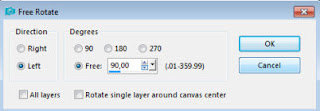












Nenhum comentário:
Postar um comentário